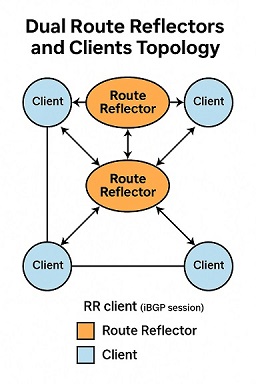December 2015 8 min read
Site-to-site Virtual Private Networks (VPNs) based on IPsec have long been a core component of inter-office communication, especially in multi-branch enterprises or companies that need to securely connect data centers. In 2015, many IT teams sought to move beyond legacy frame relay and MPLS solutions to more agile, cost-effective VPN tunnels—most commonly using IPsec.
This post explores the real-world planning, deployment, and performance tuning involved in setting up IPsec tunnels for site-to-site communication. We’ll break down design considerations, routing integration, and a few hard-learned lessons from field deployments.
Understanding the Role of IPsec
IPsec, or Internet Protocol Security, is a suite of protocols that authenticates and encrypts data packets at the IP layer. It provides confidentiality, integrity, and authentication for data in transit. When deploying site-to-site VPNs, IPsec typically operates in tunnel mode, encapsulating the entire IP packet and sending it through a secure tunnel.
Planning the Architecture
The first step in deploying a site-to-site VPN is determining the topology and endpoints. Are you creating a hub-and-spoke design, or a full mesh? Will each site have redundant gateways? Are you connecting across the public Internet, or a hybrid network?
- Hub-and-Spoke: Centralized control, easier routing.
- Full Mesh: Higher redundancy, but more complex configuration.
- Dual WAN Paths: Allows failover between ISPs using IP SLA or similar routing checks.
Plan out subnets to avoid overlap, define tunnel IP ranges if needed, and decide on NAT traversal requirements. Each site should have clearly segmented networks and access control definitions.
Device and Protocol Compatibility
Make sure your edge devices—typically firewalls or routers—support IPsec standards and have compatible encryption algorithms. Inconsistent settings like mismatched DH groups, lifetimes, or encryption suites (AES-256, SHA-2, etc.) are a leading cause of failed tunnel negotiation.
For example, Cisco ASA, Fortinet, Juniper SRX, and even Linux-based strongSwan can interoperate if configurations match exactly.
Routing: Static vs Dynamic
Routing is where many VPN deployments hit roadblocks. You can choose static routes—easy for simple topologies—or dynamic routing protocols like OSPF or BGP to advertise networks between sites.
In 2015, many organizations began using BGP for its granular route control and failover capabilities. When used with IPsec, BGP allows seamless multi-path awareness and can support WAN optimization overlays.
Firewall and ACL Policies
Ensure that firewalls allow ISAKMP (UDP 500), IPsec ESP (protocol 50), and NAT-T (UDP 4500) traffic. ACLs should be precise—permit the traffic needed across the tunnel and nothing more. Remember that IPsec is not inherently restrictive once the tunnel is up. Security must be layered.
Troubleshooting and Verification
Use commands like show crypto isakmp sa, debug crypto ikev1, or tools like Wireshark to verify negotiation and tunnel stability. Log correlation across both endpoints is critical.
Common errors include:
- Phase 1 mismatch (policy or pre-shared key)
- Phase 2 mismatch (encryption domains)
- Routing conflicts or black holes
- Firewall drops or NAT traversal failures
Performance Considerations
IPsec encryption adds CPU overhead, especially on older firewalls. Ensure hardware acceleration is enabled or offload to dedicated VPN modules. Also, consider MTU/MSS adjustments to prevent fragmentation issues. A common fix is lowering TCP MSS to 1350 bytes on tunnel interfaces.
Best Practices Recap
- Pre-plan address schemes and tunnel design
- Use consistent, supported encryption standards
- Choose appropriate routing protocols
- Layer firewall policies with access control
- Log and monitor all phases of tunnel behavior
- Test failover and redundancy paths
Site-to-site IPsec VPNs remain a reliable and secure method for linking distributed networks when deployed correctly. As with any infrastructure project, the success lies in design discipline and continuous validation.